အိမ်သုံး IP DRI32 32 လိုင်းများ ကြိုးတပ်ထည့်သွင်းမှု မော်ဂျူး

အထုပ်အကြောင်းအရာများ
- 1x Wired Input Module – 32 channels
- 1x Bus ချိတ်ဆက်မှုကေဘယ်
- 1x Bus blind ပလပ်
- 1x အသုံးပြုသူလက်စွဲ
ဤလက်စွဲစာအုပ်အကြောင်း အချက်အလက်
သင်၏ Homematic IP Wired စက်ဖြင့် လည်ပတ်မှုမစတင်မီ ဤလမ်းညွှန်ချက်ကို ဂရုတစိုက်ဖတ်ပါ။ နောက်ပိုင်း ဆွေးနွေးတိုင်ပင်မှုအတွက် လက်စွဲစာအုပ်ကို သိမ်းဆည်းပါ။ သင်သည် စက်ပစ္စည်းကို အခြားလူများထံ လွှဲပြောင်းအသုံးပြုပါက၊ ဤလက်စွဲစာအုပ်ကို ဖတ်ရန် သူတို့ကို တောင်းဆိုပါ။
သင်္ကေတများကို အသုံးပြုခဲ့သည်။
 ဒါက အန္တရာယ်ကို ညွှန်ပြတယ်။
ဒါက အန္တရာယ်ကို ညွှန်ပြတယ်။ ဤကဏ္ဍတွင် အရေးကြီးသော နောက်ထပ်အချက်အလက်များပါရှိသည်။
ဤကဏ္ဍတွင် အရေးကြီးသော နောက်ထပ်အချက်အလက်များပါရှိသည်။
အန္တရာယ်အချက်အလက်
- ရည်ရွယ်ထားသည့် ရည်ရွယ်ချက်မှလွဲ၍ အခြားအသုံးပြုမှုကြောင့် ဖြစ်ပေါ်လာသော ပျက်စီးဆုံးရှုံးမှုများအတွက် တာဝန်ဝတ္တရားမရှိပါ၊ မှားယွင်းစွာ ကိုင်တွယ်ခြင်း သို့မဟုတ် အန္တရာယ်သတိပေးချက်များကို လိုက်နာရန် ပျက်ကွက်ခြင်းအတွက် ကျွန်ုပ်တို့က လက်ခံပါသည်။ ထိုသို့သောအခြေအနေမျိုးတွင်၊ အာမခံတောင်းဆိုမှုအားလုံးသည် ပျက်ပြယ်သွားပါသည်။ နောက်ဆက်တွဲ ပျက်စီးဆုံးရှုံးမှုများအတွက် တာဝန်ယူမှု မရှိပါ။
- မြင်သာသော ပျက်စီးမှု သို့မဟုတ် ချွတ်ယွင်းချက်ရှိပါက စက်ကို အသုံးမပြုပါနှင့်။ သံသယများရှိပါက ကိရိယာအား အရည်အချင်းပြည့်မီသော ကျွမ်းကျင်သူမှ စစ်ဆေးပါ။
- ဘေးကင်းရေးနှင့် လိုင်စင်အကြောင်းပြချက်များ (CE) တွင် ခွင့်ပြုချက်မရှိဘဲ စက်ပစ္စည်းသို့ ပြောင်းလဲခြင်းနှင့်/သို့မဟုတ် ပြုပြင်မွမ်းမံခြင်းများ ခွင့်မပြုပါ။
- စက်ပစ္စည်းသည် အရုပ်မဟုတ်ပါ - ကလေးများနှင့် ကစားခွင့်မပြုပါနှင့်။
- ပလတ်စတစ် ဖလင်၊ ပလပ်စတစ်အိတ်၊ ပိုလီစတီရင်း အစိတ်အပိုင်းများ စသည်တို့သည် ကလေးများအတွက် အန္တရာယ်ရှိနိုင်သည်။ ထုပ်ပိုးပစ္စည်းများကို ကလေးငယ်များ လက်လှမ်းမမီအောင် သိမ်းဆည်းပြီး ချက်ချင်းစွန့်ပစ်ပါ။
- ပျော့ပျောင်းပြီး ပိုးမွှားကင်းစင်သော အဝတ်ကို အသုံးပြု၍ ကိရိယာကို သန့်ရှင်းပါ။ သန့်စင်ရန်အတွက် ဆပ်ပြာရည်များပါရှိသော မည်သည့်ဆပ်ပြာကိုမျှ မသုံးပါနှင့်။
- စက်ပစ္စည်းကို အစိုဓာတ်၊ တုန်ခါမှု၊ အဆက်မပြတ် နေရောင်ခြည် သို့မဟုတ် အခြားအပူဓါတ်များ၊ အလွန်အမင်း အအေးဓာတ် သို့မဟုတ် စက်ပိုင်းဆိုင်ရာ ဝန်များနှင့် ထိတွေ့ခြင်းမပြုပါနှင့်။ စက်ပစ္စည်းကို အိမ်တွင်း၌သာ လုပ်ဆောင်ရပါမည်။
- DIN EN 50130-4 အရ ဖြစ်နိုင်သော ပင်မဓာတ်အား ချို့ယွင်းမှုကို ပေါင်းကူးရန်အတွက် သင့်လျော်သော အနှောက်အယှက်မဖြစ်နိုင်သော ပါဝါထောက်ပံ့မှု (UPS) နှင့်သာ တွဲဖက်၍ အချက်ပေးနည်းပညာအက်ပ်များတွင် စက်ပစ္စည်းကို အသုံးပြုပါ။
- တပ်ဆင်မှုညွှန်ကြားချက်များကို လိုက်နာခြင်းမရှိပါက မီးလောင်မှု သို့မဟုတ် လျှပ်စစ်ရှော့ခ်ဖြစ်နိုင်သည့် အန္တရာယ်ရှိနိုင်သည်။ စက်ပစ္စည်းသည် အဆောက်အဦ တပ်ဆင်ခြင်း၏ အစိတ်အပိုင်းဖြစ်သည်။ စီမံကိန်းနှင့် တပ်ဆင်စဉ်အတွင်း သက်ဆိုင်ရာ နိုင်ငံတော် စံနှုန်းများနှင့် ညွှန်ကြားချက်များကို လိုက်နာပါ။
- စက်ပစ္စည်းသည် Homematic IP Wired Bus ပေါ်တွင်သာ လုပ်ဆောင်ရန် ရည်ရွယ်ပါသည်။ Homematic IP Wired Bus သည် SELV ပါဝါဆားကစ်တစ်ခုဖြစ်သည်။ mains voltage for the building installation and the Homematic IP Wired Bus must be routed separately. Com-mon cable routing for power supply and the Homematic IP Wired Bus in installation and junction boxes is not permitted. The required isola-tion for a power supply of the build-ing installation to the Homematic IP Wired Bus must be observed at all times.
- ဘေးကင်းသောလုပ်ဆောင်ချက်အတွက်၊ စက်ပစ္စည်းအား စံချိန်စံညွှန်းများနှင့်အညီ VDE 0603၊ DIN 43871 (အနိမ့်ဗို့အား၊tage sub-distribution board (NSUV)), DIN 18015-x. The device must be installed on a mounting rail (top-hat rail, DIN rail) in accordance with DIN EN 60715. Installation and wiring must be carried out in accordance with VDE 0100 (VDE 0100-410, VDE 0100-510). The pro-visions of the technical connection regulations (TAB) of the energy sup-plier must be observed.
- စက်ပစ္စည်း terminals များသို့ ချိတ်ဆက်သည့်အခါ ခွင့်ပြုနိုင်သော ကေဘယ်အမျိုးအစားများနှင့် စပယ်ယာဖြတ်ပိုင်းများကို သတိပြုပါ။
- စက်ပစ္စည်းသည် လူနေပတ်ဝန်းကျင်တွင်သာ အသုံးပြုရန် သင့်လျော်ပါသည်။
အထွေထွေစနစ်အချက်အလက်
- This device is part of the Homematic IP Smart Home System and communicates via the Homematic IP. Operation requires connection to a Homematic IP Wired Access Point. Further information on the system requirements and installation planning is to be found in the Homematic IP Wired system manual.
- နည်းပညာဆိုင်ရာ စာရွက်စာတမ်းများနှင့် အပ်ဒိတ်များအားလုံးကို အဆိုပါနေရာတွင် တွေ့ရှိရမည်ဖြစ်သည်။ www.homematic-ip.com.
Function နှင့် device ပြီးပါပြီ။view
- The Homematic IP Wired Input Module – 32 channels can be easily installed on a DIN rail in a power distribution panel. The 32 inputs can be used to connect several switches and push-buttons. Lamps or other lighting systems can then be switched or dimmed via paired Homematic IP Wired switching or dimming actuators.
- You can also configure individual inputs of the module as sensor inputs in order to monitor e.g. NC or NO contacts.
- The device offers a special function for the use of mains voltage push-buttons or switches. You can activate “corrosion protection” for each input to prevent corrosion and possible functional limitations of the buttons/switches. This ensures that a higher current flows briefly through the push-button/switch when it is actuated. The current pulse prevents corrosion. The function is deactivated in the default settings and can be activated separately for each channel.
စက်ပစ္စည်း ပြီးပါပြီ။view
- က) စနစ်ခလုတ် (စက် LED)
- B) Channel button
- ဂ) ခလုတ်ကို ရွေးပါ။
- ဃ) LC မျက်နှာပြင်
- E) Bus port 1
- F) Bus port 2
- G) Input terminals
- H) Ground terminals (GND)

ပြပေးသည်။view
- 1 Input not activated
 ထည့်သွင်းမှုကို ရပါပြီ။
ထည့်သွင်းမှုကို ရပါပြီ။- RX Data ကို ဘတ်စ်ကားဖြင့် လက်ခံရရှိသည်။
- TX ဒေတာကို ဘတ်စ်ကားသို့ ပို့သည်။
- °C Temperature indication (in device)
- R Voltage ညွှန်ပြချက် (input သို့မဟုတ် output voltagဘတ်စ်ကားဂိတ်တွေမှာ e)

စတင်တည်ထောင်သည်
To commission the device, you must first commission a Homematic IP Wired Access Point (HmIPW-DRAP).
တပ်ဆင်ခြင်းလမ်းညွှန်ချက်များ
- ထည့်သွင်းခြင်းမစတင်မီ ဤအပိုင်းကို အပြည့်အစုံဖတ်ပါ။
- စက်ပစ္စည်းနံပါတ် (SGTIN) နှင့် စက်ပစ္စည်း၏ တပ်ဆင်တည်နေရာကို နောက်ပိုင်းတွင် ပိုမိုသိရှိနိုင်စေရန်အတွက် မတပ်ဆင်မီ မှတ်သားထားပါ။ ကိရိယာနံပါတ်ကို အလုံပိတ် QR ကုဒ်စတစ်ကာတွင်လည်း တွေ့နိုင်သည်။
- Please observe the hazard warnings during installation see Hazard information, .
- သွင်းအားစုများသည် mains vol နှင့် ချိတ်ဆက်မှု မဖြတ်ပါ။tage and provide the bus voltage. Connected push-buttons, switches or other switching elements must be specified for a rated voltage အနည်းဆုံး 26 V.
- ကျေးဇူးပြု၍ ကိရိယာပေါ်တွင်ဖော်ပြထားသည့်အတိုင်း ချိတ်ဆက်ထားသည့် စပယ်ယာ၏ လျှပ်ကာအဖြုတ်အလျားကို သတိပြုပါ။
- For electrical safety reasons, only the supplied Homematic IP Wired Bus cable or an eQ-3 Homematic IP Wired Bus cable of another length (available as an accessory) may be used for connecting the Homematic IP Wired Bus. d.
- You can connect push-buttons/switches or normally closed/normally open contacts to the device.
- Rigid cables can be plugged directly into the clamp terminal (push-in technology). Press the white operating button on top of the terminal to connect flexible conductors or to disconnect all types of conductors.
- If changes to or work on the house installation are necessary (e.g. extension, bypass of switch or socket inserts) or to/on the low-voltage distribution system for mounting or installing the device, the following safety instructions must be ob-served:
တပ်ဆင်ခြင်းအား သက်ဆိုင်ရာလျှပ်စစ်အင်ဂျင်နီယာအသိပညာနှင့် အတွေ့အကြုံရှိသူများသာ ဆောင်ရွက်နိုင်ပါသည်။*
မှားယွင်းတပ်ဆင်ခြင်းသည် အန္တရာယ်ဖြစ်စေနိုင်သည်။
- ကိုယ့်ဘဝ၊
- လျှပ်စစ်စနစ်၏အခြားအသုံးပြုသူများ၏ဘဝများ။
မှားယွင်းစွာတပ်ဆင်ခြင်းသည် သင်သည် ပိုင်ဆိုင်မှုကို ဆိုးရွားစွာပျက်စီးစေနိုင်သည့်အန္တရာယ်ဖြစ်သည့် မီးလောင်ကျွမ်းမှုကြောင့်ဖြစ်သည်။ ပုဂ္ဂိုလ်ရေးထိခိုက်မှုနှင့် ပစ္စည်းပျက်စီးမှုအတွက် ပုဂ္ဂိုလ်ရေးတာဝန်ယူမှုကို သင် စွန့်စားပါ။
လျှပ်စစ်ပညာရှင်နှင့် တိုင်ပင်ပါ။
- တပ်ဆင်ခြင်းအတွက် အထူးကျွမ်းကျင်ရန် လိုအပ်သည်-
တပ်ဆင်နေစဉ်အတွင်း အောက်ပါ အထူးကျွမ်းကျင်သူအသိပညာသည် အထူးအရေးကြီးပါသည်။ - အသုံးပြုရမည့် "ဘေးကင်းရေး စည်းမျဉ်း ၅ ခု"
- Disconnect from mains
- ပြန်လည်စတင်ခြင်းမှ ကာကွယ်ပါ။
- Vol မရှိကို စစ်ဆေးပါ။tage
- Earth and short circuit
- Cover or cordon off neighboring live parts
- သင့်လျော်သောကိရိယာများရွေးချယ်ခြင်း၊ တိုင်းတာခြင်းကိရိယာများနှင့် လိုအပ်ပါက တစ်ကိုယ်ရည်ကာကွယ်ရေးပစ္စည်းများ၊
- တိုင်းတာခြင်းရလဒ်များကို အကဲဖြတ်ခြင်း၊
- အပိတ်အခြေအနေများကိုကာကွယ်ရန်အတွက် လျှပ်စစ်တပ်ဆင်ပစ္စည်းရွေးချယ်ခြင်း၊
- IP ကာကွယ်မှုအမျိုးအစားများ;
- လျှပ်စစ်တပ်ဆင်ပစ္စည်းတပ်ဆင်ခြင်း;
- ထောက်ပံ့ရေးကွန်ရက် အမျိုးအစား (TN စနစ်၊ အိုင်တီစနစ်၊ TT စနစ်) နှင့် ရရှိလာသော ချိတ်ဆက်မှု အခြေအနေများ (ဂန္ထဝင် သုညဟန်ချက်ညီမှု၊ အကာအကွယ် မြေပေါ်ရှိ၊ လိုအပ်သော ထပ်ဆောင်းအစီအမံများ စသည်)။
စက်ပစ္စည်းသို့ ချိတ်ဆက်ရန်အတွက် ခွင့်ပြုထားသော ကေဘယ်ဖြတ်ပိုင်းအပိုင်းများမှာ- တောင့်တင်းပြီး ပြောင်းလွယ်ပြင်လွယ် ကေဘယ်လ်၊ 0.25 – 1.5 mm²
ထောက်ပံ့မှုပမာဏကို ရွေးချယ်ခြင်း။tage
- voltage ထောက်ပံ့မှုကို Homematic IP Wired Bus မှတဆင့်သာ ပြုလုပ်ပါသည်။ ဘတ်စ်ကားအား Homematic IP Wired Access Point (HmIPW-DRAP) လည်ပတ်မှုလက်စွဲ HmIPW-DRAP မှ ကျွေးမွေးပါသည်။
- The maximum total current consumption is calculated from the actual number of inputs used. Approx. 4 mA flows through each actuated input; if all inputs are used in sensor mode with NC contacts; this results in:

- An average current consumption can be expected in normal applications with mixed operation of push-buttons, switches and signalling contacts (16 push-buttons, 8 NC contacts and 8 switches). The push-buttons only influence the current consumption if they are operated and are therefore negligible. Since only closed switches must be taken into account, it is possible to use an average value here (half is the switches are closed). The NC contacts are permanently closed and must there be taken into account entirely. This results in an exemplary total current consumption of:

တပ်ဆင်ခြင်းနှင့်တပ်ဆင်ခြင်း။
DIN ရထားလမ်းပေါ်တွင် စက်ပစ္စည်းကို ထည့်သွင်းရန် အောက်ပါအတိုင်း လုပ်ဆောင်ပါ။
- လိုအပ်ပါက ပါဝါဖြန့်ဖြူးသည့်အကန့်ကို ဖြုတ်ပြီး တိုက်ရိုက်အစိတ်အပိုင်းများကို ဖုံးအုပ်ထားပါ။
- ဝင်လာသော Homematic IP Wired bus ၏ သက်ဆိုင်ရာလိုင်းကို ဖြုတ်ပါ။
- ပါဝါဖြန့်ဖြူးမှု panel မှအဖုံးကိုဖယ်ရှားပါ။
- ကိရိယာကို DIN ရထားလမ်းပေါ်တွင် ထားပါ။
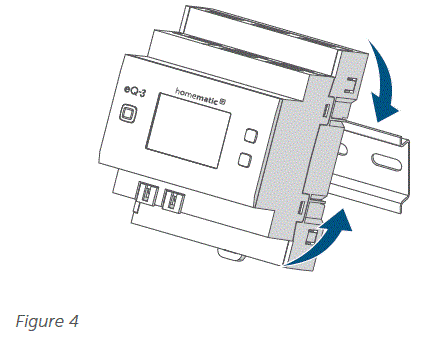
- သင်သည် စက်ပေါ်ရှိ စာလုံးများကို ဖန်သားပြင်တွင် ဖတ်ရှုနိုင်ရပါမည်။
- တပ်ဆင်စဉ်အတွင်း၊ တည်နေရာစမ်းချောင်းများသည် မှန်ကန်စွာ ထိတွေ့မှုရှိစေရန်နှင့် စက်ပစ္စည်းအား ရထားလမ်းပေါ်တွင် လုံခြုံစွာထိုင်ထားကြောင်း သေချာပါစေ။

- Wire the device according to the connection drawing and observe the installation instructions see Installation instructions, page 6.

- Connect the bus connection cable to bus port 1 or bus port 2 and connect all other wired devices via the bus.

- ဘတ်စ်ကားချိတ်ဆက်မှု 1 သို့မဟုတ် ဘတ်စ်ကားချိတ်ဆက်မှု 2 မလိုအပ်ပါက ပံ့ပိုးပေးထားသည့် ဘတ်စ်ကား မျက်မမြင်ပလပ်ကို အသုံးပြုပါ။
- ပါဝါဖြန့်ဖြူးမှုအကန့်၏ အဖုံးကို ထပ်မံ တပ်ဆင်ပါ။
- ပါဝါပတ်လမ်း၏ fuse ကိုဖွင့်ပါ။
- Switch the Homematic IP wired bus on to activate the pairing mode of the device.
Pairing with a control unit
- တွဲချိတ်ခြင်းလုပ်ငန်းစဉ်မစတင်မီ ဤကဏ္ဍတစ်ခုလုံးကို ဖတ်ပါ။
- စနစ်တွင် Wired စက်ပစ္စည်းများကို သုံးနိုင်စေရန် Homematic IP Homematic IP အက်ပ်မှတစ်ဆင့် သင်၏ Wired Access Point ကို စနစ်ထည့်သွင်းပါ။ Homematic IP နှင့်ပတ်သက်သည့် နောက်ထပ်အချက်အလက်များကို Wired Access Point အတွက် လည်ပတ်မှုလက်စွဲတွင် တွေ့ရှိရမည်ဖြစ်သည်။
- ဘတ်စ်ကားအား Homematic IP Wired Access Point (HmIPW-DRAP) မှ ပံ့ပိုးပေးပါသည်။ နောက်ထပ်အချက်အလက်များအတွက်၊ Wired Access Point ၏ လုပ်ငန်းဆောင်ရွက်မှုလက်စွဲကို ဖတ်ရှုပါ။
စက်ပစ္စည်းကို သင်၏ထိန်းချုပ်မှုစင်တာနှင့် တွဲချိတ်ရန် အောက်ပါအတိုင်း လုပ်ဆောင်ပါ။
- Open the Homematic IP app.
- ပင်မစခရင်တွင် … More ကိုနှိပ်ပါ။
- Pair device ကိုနှိပ်ပါ။
- ပါဝါထောက်ပံ့မှုကိုချိတ်ဆက်ပါ။
- တွဲချိတ်ခြင်းမုဒ်သည် ၃ မိနစ်ကြာ အသက်ဝင်ပါသည်။
စနစ်ခလုတ်ကို အချိန်တိုအတွင်း နှိပ်ခြင်းဖြင့် အခြား 3 မိနစ်ကြာ တွဲချိတ်ခြင်းမုဒ်ကို သင်ကိုယ်တိုင် စတင်နိုင်ပါသည်။
စနစ်ခလုတ်အမျိုးအစားသည် သင့်စက်ပေါ်တွင်မူတည်သည်။ နောက်ထပ်အချက်အလက်များကို စက်ပစ္စည်းပေါ်တွင် တွေ့ရှိရမည်ဖြစ်သည်။view.
- သင့်စက်ပစ္စည်းသည် Homematic IP အက်ပ်တွင် အလိုအလျောက်ပေါ်လာပါမည်။
- သင့်အက်ပ်တွင် စက်နံပါတ် (SGTIN) ၏ နောက်ဆုံးဂဏန်းလေးလုံးကို ရိုက်ထည့်ပါ သို့မဟုတ် QR ကုဒ်ကို စကင်န်ဖတ်ပါ။ စက်ပစ္စည်းနံပါတ်ကို ပံ့ပိုးပေးထားသည့် သို့မဟုတ် ကိရိယာနှင့်တွဲထားသည့် စတစ်ကာပေါ်တွင် တွေ့ရှိနိုင်သည်။
- တွဲချိတ်ခြင်းပြီးသည်အထိ စောင့်ပါ။
- တွဲချိတ်ခြင်း အောင်မြင်ပါက စက်ပစ္စည်း LED သည် အစိမ်းရောင် လင်းလာပါသည်။
- စက်ပစ္စည်းသည် ယခုအခါ အသုံးပြုရန် အသင့်ဖြစ်နေပါပြီ။
စက်ပစ္စည်း LED သည် အနီရောင်သို့ လင်းလာပါက၊ ကျေးဇူးပြု၍ Flash ကုဒ်များနှင့် ပြသမှုများ၊ စာမျက်နှာ 11 ကို ထပ်မံကြိုးစားကြည့်ပါ။ - Finally, follow the instructions in the Homematic IP app.
သင့် Wired စက်များကို Homematic IP ကြိုးမဲ့ အစိတ်အပိုင်းများနှင့် ပေါင်းစပ်လိုပါက၊ Homematic IP Wired စက်များကို (ရှိပြီးသား) Homematic IP Central Control Unit နှင့် တွဲချိတ်နိုင်ပါသည်။ ၎င်းကိုလုပ်ဆောင်ရန်၊ လည်ပတ်မှုလက်စွဲတွင်ဖော်ပြထားသည့်အတိုင်း Homematic IP ကြိုးမဲ့ Access Point ကို (ရှိပြီးသား) Homematic IP Central Control Unit သို့ ချိတ်ဆက်ပါ။ ထို့နောက် စက်ပစ္စည်းကို ချိတ်ဆက်ရန် အထက်တွင်ဖော်ပြထားသည့်အတိုင်း ဆက်လက်လုပ်ဆောင်ပါ။
စစ်ဆင်ရေး
စနစ်ထည့်သွင်းပြီးနောက်၊ ရိုးရှင်းသောလုပ်ဆောင်ချက်များကို စက်ပေါ်တွင် တိုက်ရိုက်ရရှိနိုင်သည်။

- Switch on the display: Press the system button briefly to activate the LC display for all devices connected to the bus.
- ချန်နယ်ကို ရွေးပါ- Press the Channel button briefly to select the desired channel. On each button press, you can switch to the next channel. The selected channel is indicated by the flashing symbol.
- ပြသမှုတန်ဖိုးများ- If you have not selected a channel, press the Select button briefly to switch between the values.
- Bus supply voltagအီး (V)
- Temperature in the device (°C)
- ဗလာပြကွက်
သင်သည် စက်ပစ္စည်းကို Homematic IP အက်ပ်တွင် တွဲချိတ်ထားပါက၊ စက်ပစ္စည်းဆက်တင်များတွင် အပိုဆက်တင်များကို ရရှိနိုင်ပါသည်။
- Assign channels: Assign the individual channel to the desired rooms or solutions.
စက်ရုံဆက်တင်များကို ပြန်လည်ရယူနေသည်။
စက်ပစ္စည်း၏ စက်ရုံဆက်တင်များကို ပြန်လည်ရယူနိုင်သည်။ စက်ပစ္စည်းကို ဗဟိုထိန်းချုပ်မှုယူနစ်တစ်ခုနှင့် တွဲချိတ်ထားပါက၊ ဖွဲ့စည်းမှုပုံစံများကို အလိုအလျောက် ပြန်လည်ရရှိမည်ဖြစ်သည်။ စက်ပစ္စည်းကို Central Control Unit နှင့် တွဲမထားပါက၊ ဆက်တင်များအားလုံး ဆုံးရှုံးသွားပါမည်။
စက်ပစ္စည်း၏ စက်ရုံဆက်တင်များကို ပြန်လည်ရယူရန် အောက်ပါအတိုင်း လုပ်ဆောင်ပါ။
- စနစ်ခလုတ်ကို ၄ စက္ကန့်ကြာ ဖိထားပါ ပုံ ၈
- ကိရိယာ LED သည် လိမ္မော်ရောင် လျင်မြန်စွာ မှိတ်တုတ်မှိတ်တုတ် စတင်သည်။
- စနစ်ခလုတ်ကိုလွှတ်ပါ။
- Press and hold the system button for 4 s.
- စက်ပစ္စည်း LED သည် အစိမ်းရောင် မီးလင်းသည်။
- စက်ရုံဆက်တင်များကို ပြန်လည်ရယူခြင်း အပြီးသတ်ရန် စနစ်ခလုတ်ကို လွှတ်ပါ။
- စက်ပစ္စည်းသည် ပြန်လည်စတင်ခြင်းကို လုပ်ဆောင်ပါမည်။
- စက်ပစ္စည်း LED သည် အနီရောင်သို့ လင်းလာပါက၊ ကျေးဇူးပြု၍ Flash ကုဒ်များနှင့် ပြသမှုများ၊ စာမျက်နှာ 11 ကို ထပ်မံကြိုးစားကြည့်ပါ။
ထိန်းသိမ်းခြင်းနှင့် သန့်ရှင်းရေး
- စက်ပစ္စည်းသည် သင့်အတွက် ပြုပြင်ထိန်းသိမ်းမှု ကင်းစင်ပါသည်။ ပြုပြင်ထိန်းသိမ်းမှု သို့မဟုတ် ပြုပြင်ခြင်းကို အထူးကုထံ ထားခဲ့ပါ။
- main vol ကို အမြဲတမ်းပိတ်ပါ။tage စက်ပစ္စည်း terminal compartment နှင့် စက်ပစ္စည်းကို တပ်ဆင်ခြင်း သို့မဟုတ် ဖယ်ရှားသည့်အခါတွင် (ဆားကစ်ဘရိတ်ကာကို ပိတ်ပါ)။ အရည်အချင်းပြည့်မီသောလျှပ်စစ်သမားများ (VDE 0100 အရ) ကိုသာ 230 V ပင်မများတွင် အလုပ်လုပ်ကိုင်ရန် ခွင့်ပြုထားသည်။
- ပျော့ပျောင်းသော၊ သန့်ရှင်းသော၊ ခြောက်သွေ့ပြီး ပိုးမွှားကင်းသော အဝတ်ကို အသုံးပြု၍ ကိရိယာကို သန့်ရှင်းပါ။ အထည်အနည်းငယ် d နိုင်ပါသည်။ampပိုမိုခိုင်မာသောအစက်အပြောက်ဖယ်ရှားရန်ကြက်သီးနွေးရေနှင့်ပေါင်းစပ်။ သန့်စင်ရန်အတွက် ဆပ်ပြာရည်များပါရှိသော မည်သည့်ဆပ်ပြာကိုမျှ မသုံးပါနှင့်။ ၎င်းတို့သည် ပလတ်စတစ်အိမ်နှင့် တံဆိပ်ကို ထိခိုက်စေနိုင်သည်။
စွန့်ပစ်ခြင်း။
 This symbol means that the device must not be disposed of as house-hold waste, general waste, or in a yellow bin or a yellow sack. For the protection of health and the environment, you must take the product and all electronic parts included in the scope of delivery to a municipal collection point for waste electrical and electronic equipment to ensure their correct disposal. Distributors of electrical and electronic equipment must also take back waste equipment free of charge. By disposing of it separately, you are making a valuable contribution to the reuse, recycling and other methods of recovery of old devices. Please also remember that you, the end user, are responsible for deleting personal data on any waste electrical and electronic equipment before disposing of it.
This symbol means that the device must not be disposed of as house-hold waste, general waste, or in a yellow bin or a yellow sack. For the protection of health and the environment, you must take the product and all electronic parts included in the scope of delivery to a municipal collection point for waste electrical and electronic equipment to ensure their correct disposal. Distributors of electrical and electronic equipment must also take back waste equipment free of charge. By disposing of it separately, you are making a valuable contribution to the reuse, recycling and other methods of recovery of old devices. Please also remember that you, the end user, are responsible for deleting personal data on any waste electrical and electronic equipment before disposing of it. CE အမှတ်အသားသည် အာဏာပိုင်များအတွက် သီးသန့်ရည်ရွယ်ထားသည့် လွတ်လပ်သောကုန်အမှတ်တံဆိပ်တစ်ခုဖြစ်ပြီး အာမခံချက် သို့မဟုတ် အာမခံချက်တစ်စုံတစ်ရာကို ရည်ညွှန်းခြင်းမရှိပေ။
CE အမှတ်အသားသည် အာဏာပိုင်များအတွက် သီးသန့်ရည်ရွယ်ထားသည့် လွတ်လပ်သောကုန်အမှတ်တံဆိပ်တစ်ခုဖြစ်ပြီး အာမခံချက် သို့မဟုတ် အာမခံချက်တစ်စုံတစ်ရာကို ရည်ညွှန်းခြင်းမရှိပေ။- သင့်တွင် စက်ကိရိယာနှင့်ပတ်သက်သည့် နည်းပညာဆိုင်ရာမေးခွန်းများရှိပါက၊ ကျေးဇူးပြု၍ သင်၏ အထူးကိုယ်စားလှယ်ထံ ဆက်သွယ်ပါ။
နည်းပညာဆိုင်ရာသတ်မှတ်ချက်များ
- Short description HmIPW-DRI32
- ရောင်းလိုအားပမာဏtage 24 VDC, ±5 %, SELV
- ကာကွယ်မှုအဆင့် II
- အကာအကွယ် IP20 ဒီဂရီ
- ပတ်ဝန်းကျင်အပူချိန် -5 မှ +40°C
- အလေးချိန် 165 ဂရမ်
- Dimensions (W x H x D) (4 HP) 72 x 90 x 69 mm
- Current consumption 135 mA max./2.5 mA typically
- Power loss of the device for thermal calculation 3.25 W max.
- Standby power consumption 60 mW
ထည့်သွင်းခြင်း။
- ပမာဏ ၄
- အချက်ပြအသံtage 24 VDC, SELV
- “0” signal 0 – 14 VDC
- “1” signal 18 – 24 VDC
- Signal current 3.2 mA (corrosion protection: approximately 125 mA)
- Signal duration 80 ms min.
- Line length 200 m
- ကေဘယ်အမျိုးအစားနှင့် အပိုင်း တောင့်တင်းပြီး ပြောင်းလွယ်ပြင်လွယ်ရှိသော ကေဘယ်ကြိုး၊ 0.25 – 1.5 mm²
- Installation On mounting rail (DIN-rail) according to EN 60715
ပြုပြင်မွမ်းမံမှုများနှင့် သက်ဆိုင်သည်။
ပြသာနာရှာဖွေရှင်းပေးခြင်း
အမိန့်ကို အတည်မပြုပါ။
အနည်းဆုံး လက်ခံသူသည် အမိန့်ပေးချက်ကို အတည်မပြုပါက၊ မအောင်မြင်သော ထုတ်လွှင့်ခြင်းလုပ်ငန်းစဉ်၏အဆုံးတွင် စက်ပစ္စည်း LED သည် အနီရောင်ကိုလင်းစေသည်။
Flash codes and displays
| ဖလက်ရှ်ကုဒ်/ပြသမှု | အဓိပ္ပါယ် | ဖြေရှင်းချက် |
| 1x လိမ္မော်ရောင်နှင့် 1x အစိမ်းရောင်မီး (Wirred Bus ကိုပြောင်းပြီးနောက်) | စမ်းသပ်ပြသမှု | စမ်းသပ်ပြသမှု ရပ်သွားသည်နှင့် သင်သည် ဆက်လက်လုပ်ဆောင်နိုင်သည်။ |
| လိမ္မော်ရောင်အတိုအစများ (၁၀ စက္ကန့်တိုင်း) | တွဲချိတ်ခြင်းမုဒ်ကို ဖွင့်ထားသည်။ | သင့်အက်ပ်တွင် စက်နံပါတ် (SGTIN) ၏ နောက်ဆုံးဂဏန်းလေးလုံးကို ရိုက်ထည့်ပါ သို့မဟုတ် QR ကုဒ်ကို စကင်န်ဖတ်ပါ။ |
| လိမ္မော်ရောင် အတိုကောက် | ဖွဲ့စည်းမှုဆိုင်ရာ အချက်အလက် ပေးပို့ခြင်း။ | ထုတ်လွှင့်မှုပြီးစီးသည်အထိစောင့်ပါ။ |
| Brief orange flashing (followed by a steady green light) | ဂီယာအတည်ပြုခဲ့သည်။ | ဆက်လက်လုပ်ဆောင်နိုင်ပါသည်။ |
| Brief orange flashing (followed by a steady red light) | ဂီယာမအောင်မြင်ပါ။ | ထပ်စမ်းကြည့်ပါ။ ကြည့်ပါ။ command not confirmed, စာမျက်နှာ ၈. |
| 6x ရှည်လျားသော အနီရောင်တောက်တောက်များ | စက်ချို့ယွင်းချက် | အမှားအယွင်း မက်ဆေ့ချ်များအတွက် သင့်အက်ပ်ပေါ်တွင် ပြသမှုကို ကြည့်ပါ သို့မဟုတ် သင့်လက်လီရောင်းချသူထံ ဆက်သွယ်ပါ။ |
| လိမ္မော်ရောင် မှိတ်တုတ်မှိတ်တုတ် မှိတ်တုတ်မှိတ်တုတ် အရှည်နှင့် အတိုကို လှည့်ပတ်ထားသည်။ | ဆော့ဖ်ဝဲအပ်ဒိတ် | အပ်ဒိတ်ပြီးစီးသည်အထိ စောင့်ပါ။ |
| E10 | အပူချိန် အရမ်းမြင့်တယ်။ | ချိတ်ဆက်ထားသောဝန်ကို လျှော့ချပြီး စက်ပစ္စည်းကို အေးစေပါ။ |
| E11 | အောက်-voltage (ဘတ်စ်ကား အတွဲtagအရမ်းနည်းပါတယ်) | Vol ကိုစစ်ဆေးပါ။tage supply နှင့် vol ကိုချိန်ညှိပါ။tage သည် ချိတ်ဆက်ထားသော စက်အရေအတွက်နှင့်အညီ ထောက်ပံ့ပေးသည်။ |
Free download of the Homematic>IP app!

ထုတ်လုပ်သူ၏ တရားဝင်ကိုယ်စားလှယ်
- eQ-3 AG
- Maiburger Straße ၂၉
- 26789 Leer / ဂျာမန်
- www.eQ-3.de
အမြဲမေးလေ့ရှိသောမေးခွန်းများ
စက်ပစ္စည်းကို အပြင်မှာသုံးလို့ရပါသလား။
No, the device is designed for indoor use only to ensure optimal performance and longevity.
စက်ပစ္စည်းကို ဘယ်လိုသန့်ရှင်းရမလဲ။
Use a soft, clean lint-free cloth for cleaning. Avoid detergents containing solvents as they may damage the device.
What should I do if I encounter a command not confirmed issue?
Refer to section 8.1 of the manual for troubleshooting steps related to command not confirmed errors.
စာရွက်စာတမ်းများ / အရင်းအမြစ်များ
 |
အိမ်သုံး IP DRI32 32 လိုင်းများ ကြိုးတပ်ထည့်သွင်းမှု မော်ဂျူး [pdf] တပ်ဆင်ခြင်းလမ်းညွှန် DRI32၊ DRI32 32 လိုင်းများ Wired Input Module၊ DRI32၊ 32 Channels Wired Input Module၊ Wired Input Module၊ Input Module၊ Module |